(CTN News) – Video links provide access to a vast array of captivating video content. Our curated collection of URLs provides instant access to multimedia content hosted on popular platforms such as YouTube and Vimeo, whether you are seeking entertainment, education, or inspiration. Experience a video experience like no other by clicking, watching, and immersing yourself.
What is the video link
Linking to a specific video hosted on the internet is known as a video link, a digital pathway, usually in the form of a URL or a web address. These links are gateways to extensive multimedia content on platforms like YouTube, Vimeo, or other video hosting services.
Users are directed to a website where video content can be viewed, streamed, and manipulated by clicking on a video link. Through these links, users can seamlessly share and distribute videos across various digital platforms, providing a vast repository of visual information, entertainment, educational content, and much more.
Is the video link Free To Use?
You can create a certain number of VideoLinks for free once you create an account. If you would like to create more or use more advanced features, please refer to our pricing page.
- Record, Edit, and Share with a Link with Snagit and Screencast
- Techsmith’s Snagit and Screencast are ideal tools for professionals to share videos quickly and easily while maintaining file confidentiality.
- This software allows you to upload and record your video and edit it. You can trim your video or combine multiple videos with Snagit.
- Snagit allows you to screen record your video while adding fun features such as Screen Draw. While recording, you can add informative arrows, numbered steps, and more.
- After completing your recording, click the Share Link button to copy a unique link to your clipboard. This link is unique to your video, so you can always refer to it in the future.
- You can paste the link anywhere, and you are done!
If you would like to add an extra layer of security, Screencast allows you to set a passphrase request for each recipient. The recipients can access your video by clicking the link in their email, which will take them to Screencast.
To facilitate team communication, your viewers may leave comments and reactions while viewing the video.
Screencast allows you to save all videos in a private folder and create collections to share with others.
Social media sharing platforms
The best way to share online videos is through social media platforms. However, these platforms are not private. By sharing your video online, you will allow everyone to see it.
Video link with YouTube

When you have uploaded your video to your YouTube Channel, tap on the Share button under the video. Choose Copy Link and paste it into your messaging app. Alternatively, you can copy the video URL directly from the search bar on YouTube.
Video link with TikTok
Once you have uploaded your video to TikTok, tap the Share button. Once you have selected Copy Link, you can paste it wherever you like.
Video link with Instagram
When viewing a video, click on the paper airplane icon. Scroll down the options bar until you see the Copy Link option. Click it and paste it into your browser.
Video link with Facebook
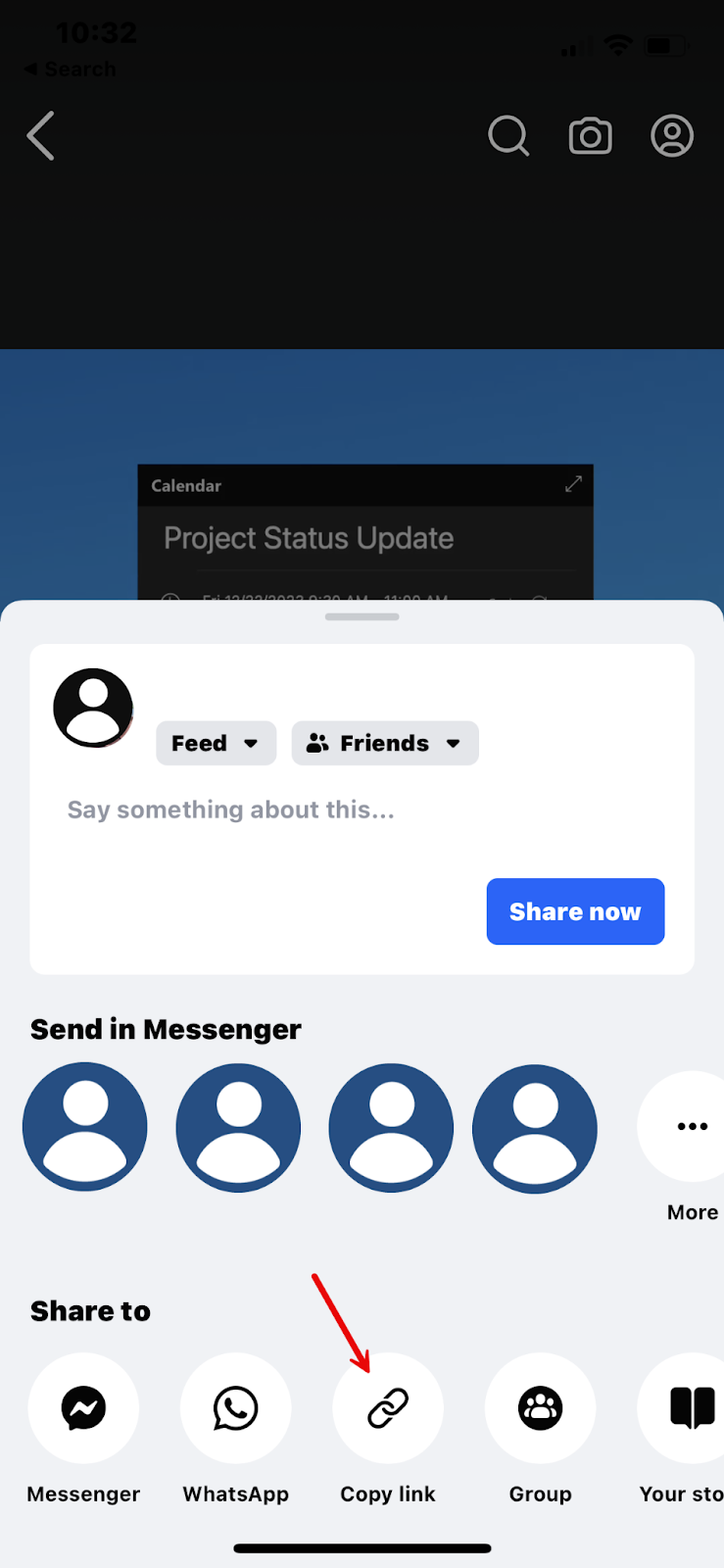
To share a video with anyone, click the blue Share button next to the video. Then, click the Share Link button.
How to create a link with online cloud-sharing services
You will receive a Google Drive file when you send a large attachment through your Gmail account.
A simple reason for this is that Google does this automatically, but it may not work for everyone. One possible reason is that people may question a random attachment in Google Drive.
Dropbox is another cloud-sharing service.
It is convenient to use this method when sending large files repeatedly.
In contrast, navigating can become confusing if everyone is not on the same service. In addition, each user must have an account to view the files, and it can be difficult to keep track of passwords.
Finally, there are many ways to share a video using a simple link. Whether you use Snagit, social media platforms, or cloud-sharing services, we hope we have helped you share your video.
Why should teachers use VideoLink?
According to a recent study released by British digital security firm Kaspersky Lab, children who watch videos on YouTube are three clicks away from potentially disturbing adult content. Teachers must ensure a distraction-free and safe environment when presenting video materials to students.
Conclusion
Video links are vital digital pathways that guide viewers to specific multimedia content. Some services provide free access, while others demand a subscription. Snagit and Screencast help professionals record and share videos more easily.
Social media sites and cloud-sharing services offer additional ways to share material. Video links help educators create a safe and focused learning environment. Overall, video links make multimedia material more accessible across digital platforms.
Post Disclaimer
This article contains sponsored content any opinions expressed in this article are those of the sponsor and not necessarily reflect the views of CTN News- Chiang Rai Times. For detailed information about sponsored content policy click here.


